Search for an app
Publicly available apps are maintained by the CGC bioinformatics team. There are currently more than 200 public apps, and new apps are constantly being added. You can search for an app by either entering the app name (e.g. "SAMtools Index BAM"), a part of the app description (e.g. "sorted alignments for fast random access"), or the toolkit (e.g. "Samtools").
To find a specific app:
- Navigate to the public app gallery.
- Enter the desired keyword(s) (e.g. “somatic”) into the search field.
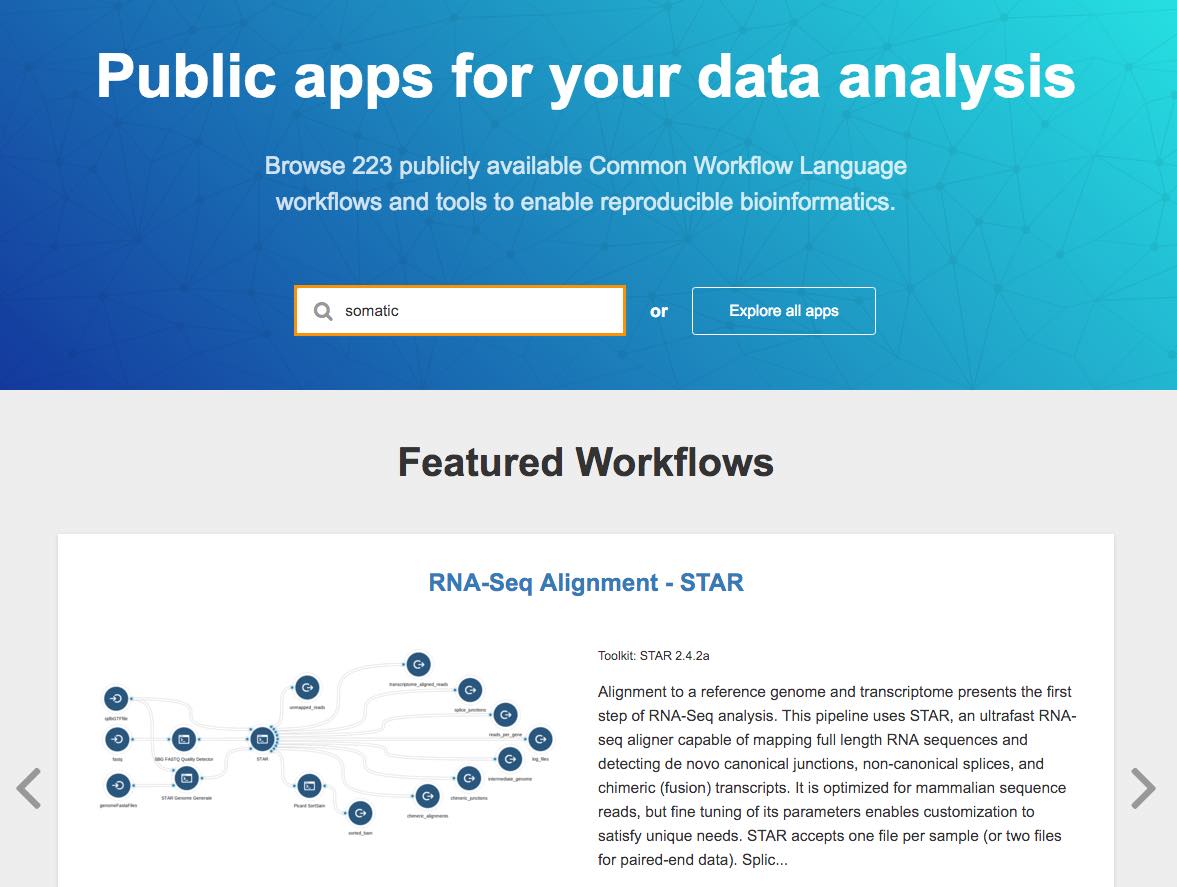
- To filter results based on the keyword, press ENTER. You will be presented with apps matching the search criteria (see below).
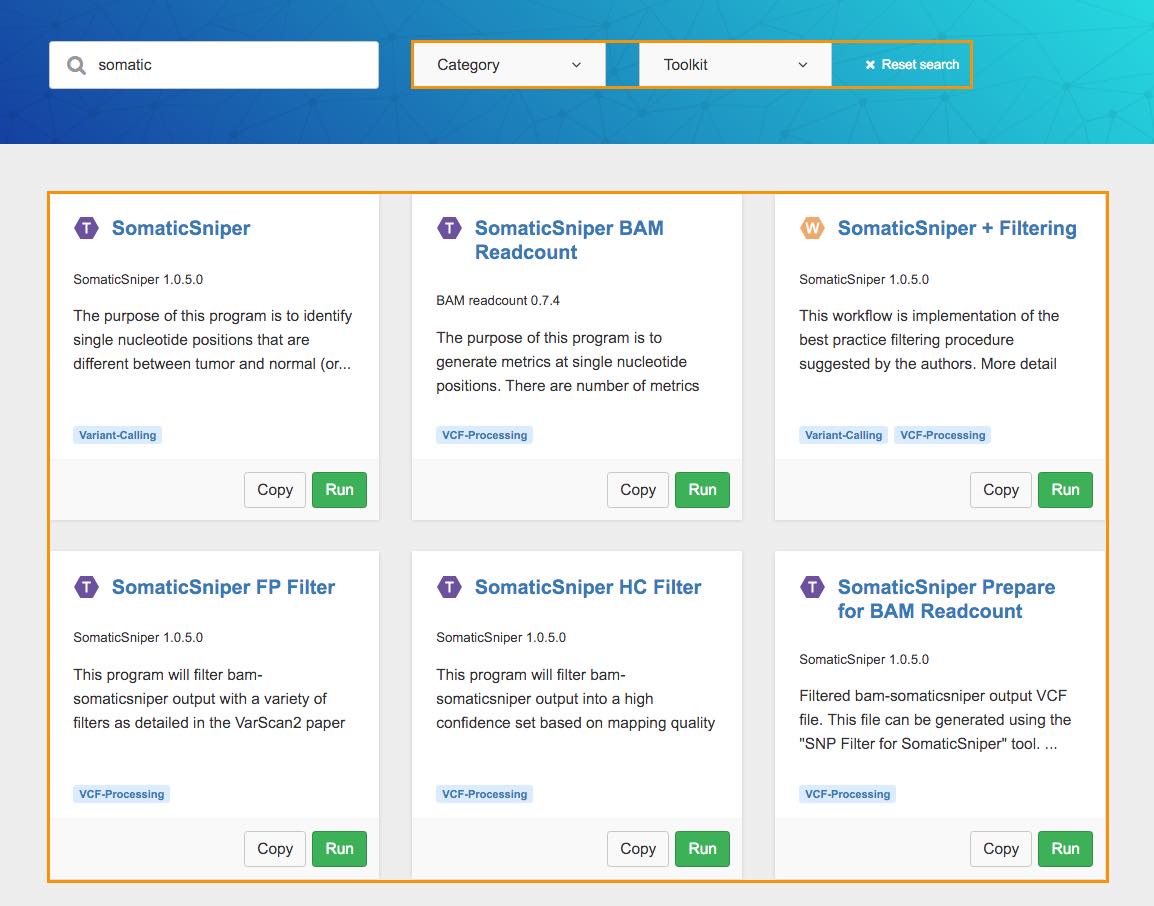
Here you can:
- Filter further using the Categories filter. This would help you find apps based on the type of analysis involved (e.g. "RNA" or "Alignment").
- Filter further based on Toolkit name (e.g. "SamTools") using the dropdown menu.
- Reset search to start over.
You can view all of the tools and workflows matching your search criteria below the search panel.
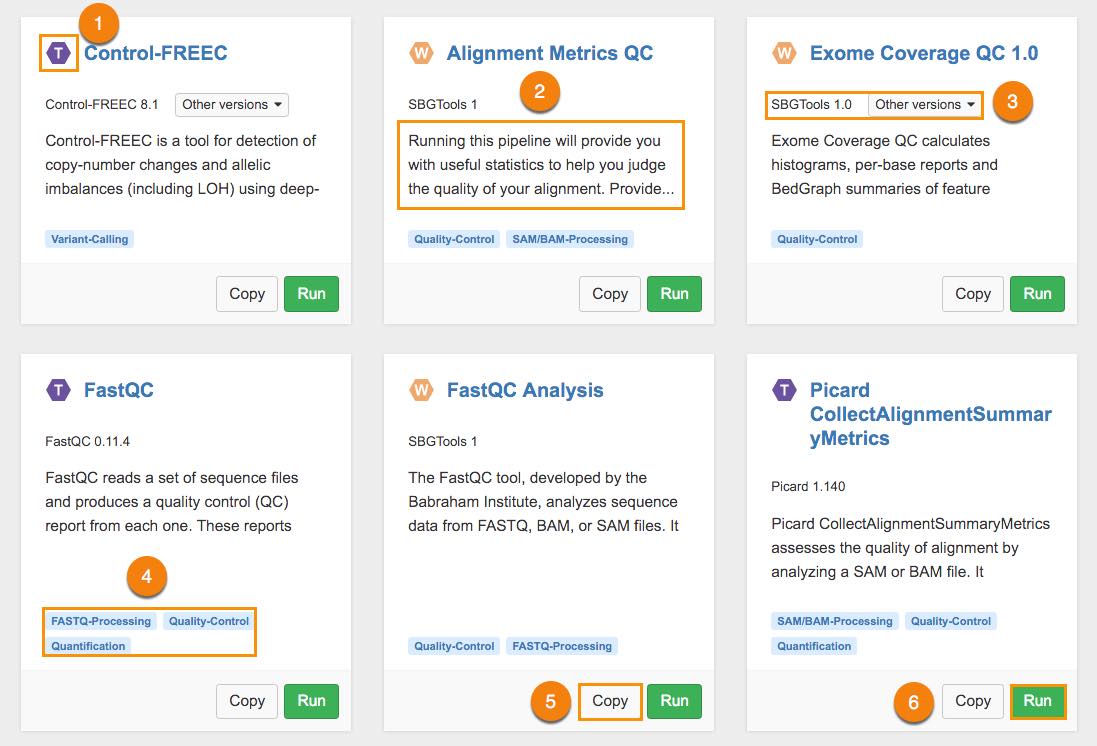
Here you can:
- Identify the type of an app.
 denotes a Workflow and
denotes a Workflow and  denotes a Tool.
denotes a Tool. - Read the App description.
- Review Toolkit name and Tool Versions. If there is more than one version available for an app, you can choose a specific version from the dropdown menu.
- Review the categories to which the app belongs. You can click on the category to filter apps based on that category.
- Click Details to display details about an app, such as who created it and when.
- Click Copy to copy this app into your project. Use this option if you'd like to edit your app.
- Click Run to create a draft task. Use this option if you'd like to run the app without editing it.
To get more details about an app, you can click the app name.
Updated less than a minute ago
