Sign up for BioData Catalyst powered by Seven Bridges
Overview
This page will explain the procedure for creating an account on BioData Catalyst powered by Seven Bridges.
Once you have created an account, you can apply for the pilot funds (see below) and use the Platform features fully.
Procedure
- Access the log in page.
- Click Create an account.
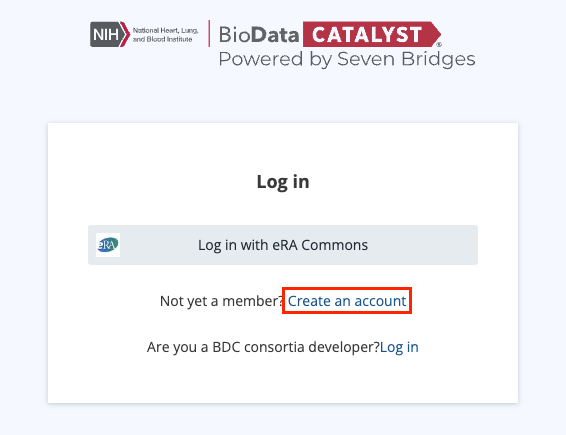
- Click Continue with eRA Commons.
- You are redirected to the NIH Researcher Auth Service (RAS) page, where you should enter your eRA Commons or NIH CIT credentials and click Sign in.
- Next, you will be asked to authorize Seven Bridges to manage your access to Controlled Data. If you agree, click Yes, I authorize.
- Finally, you are redirected back to the registration form.
- Complete the registration form.
- Please note that your username cannot be changed after sign-up.
- Click Proceed to the BioData Catalyst.
You have now successfully registered for an account on the the BioData Catalyst powered by Seven Bridges.
Apply for pilot funds
To test the Biodata Catalyst powered by Seven Bridges fully and use all available features, you can apply for pilot funds (up to $500).
Procedure
- Visit BioData Catalyst.
- Fill out the "Cloud Credits Request" form.
- Once your request is approved you will be notified and will be able to start using the pilot funds on the Platform.
Updated 3 months ago
