Manage group members
To start managing members of your group:
- Click your username in the upper right corner.
- Click User groups.
- Click the title of your group.
- Click the Members tab in the upper right corner.
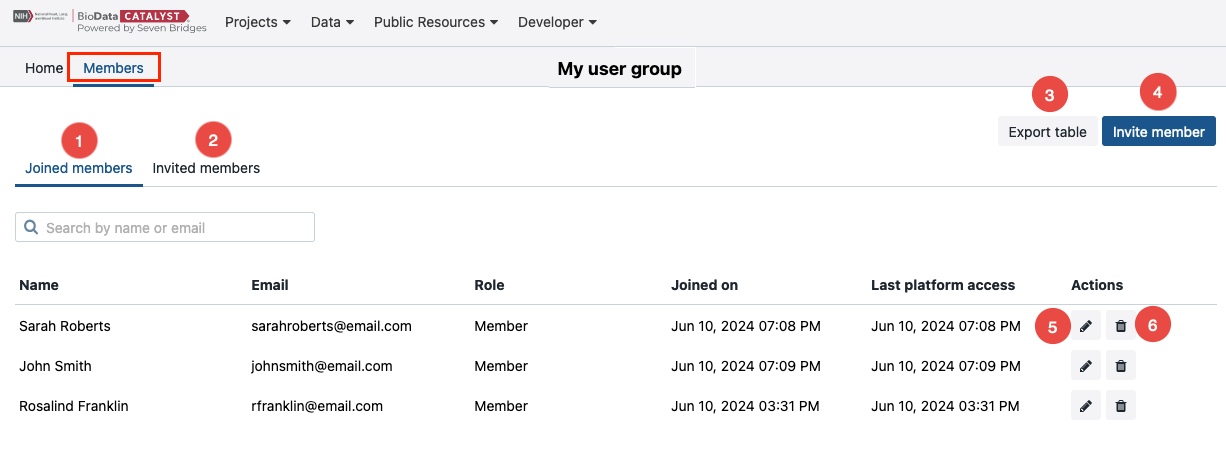
The following options are available:
- Joined members - click to see the list of current group members (where you can change the member's role or remove them from your group)
- Invited members - click to see the list of invited members (where you can resend or cancel the invitation)
- Export table - click to export the information about members of your group.
- Invite member - use this option to invite a new group member.
- - the option for changing the member's role.
- - the option for removing a group member.
Updated over 1 year ago
