Remove a group member
To remove a member from your group:
-
Click the Members tab.
-
Click the delete icon next to the group member .
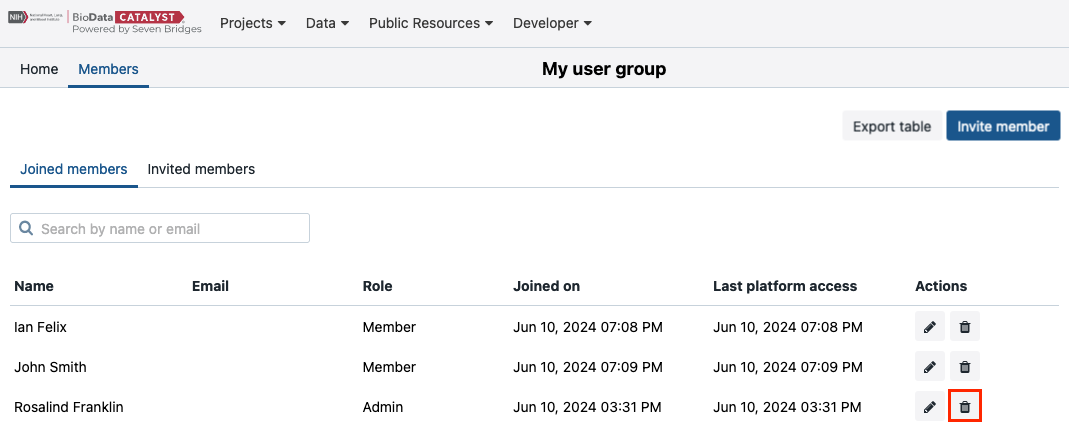
-
The confirmation popup is displayed.
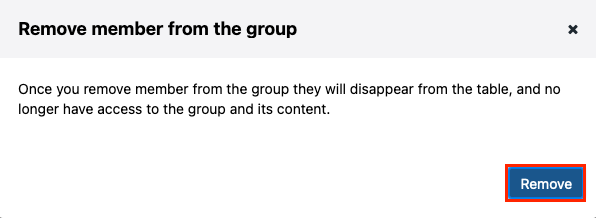
-
Click Remove.
Note
Removing a member does not remove their account on the platform. It only removes them from your group.
Updated over 1 year ago
