Search files on the Platform
You can quickly locate files in a project or among Public Reference Files via keyword searching or metadata filtering. Once you copy files to a project, you can follow the steps below to quickly locate them.
Keyword search
You can use the search bar at the top of each file repository to find files by entering the file name or notes associated with a file. In the example below, searching for 1000g in the Public Reference Files repository filters for all the files that have 1000g in their names or in their associated notes.
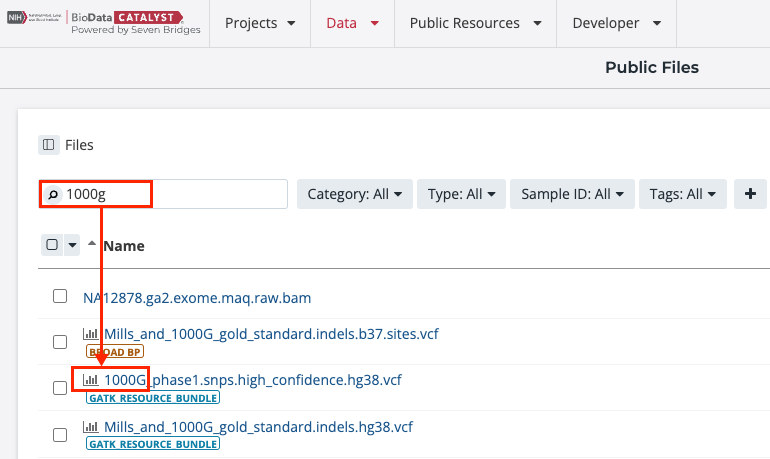
Keyword search
Filter by metadata fields
Once you have set your files' metadata, you can use this information to filter files. Click the plus icon next to the search field and select a value for filtering files..
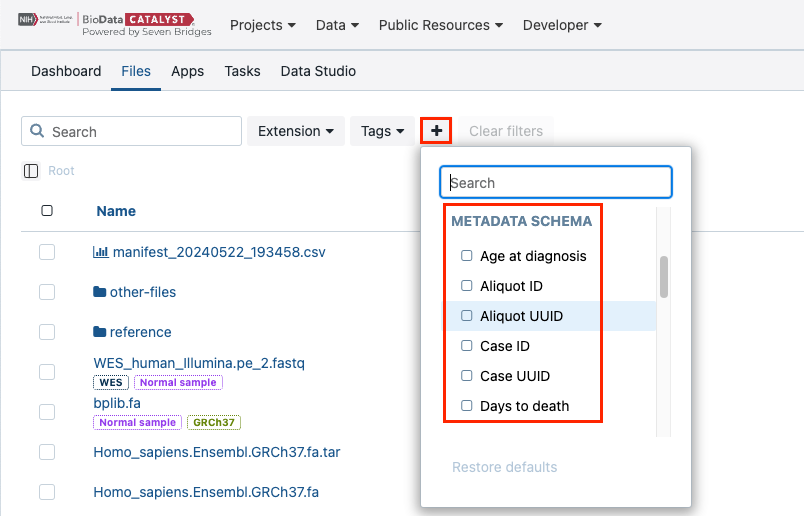
Filter by metadata fields
Filter by tags
Public reference files are labeled with tags which you can use as a criteria for filtering. To start filtering by tags, click the Tags drop-down and select a tag (e.g. WGS). The list of files will be refreshed based on on your choice.
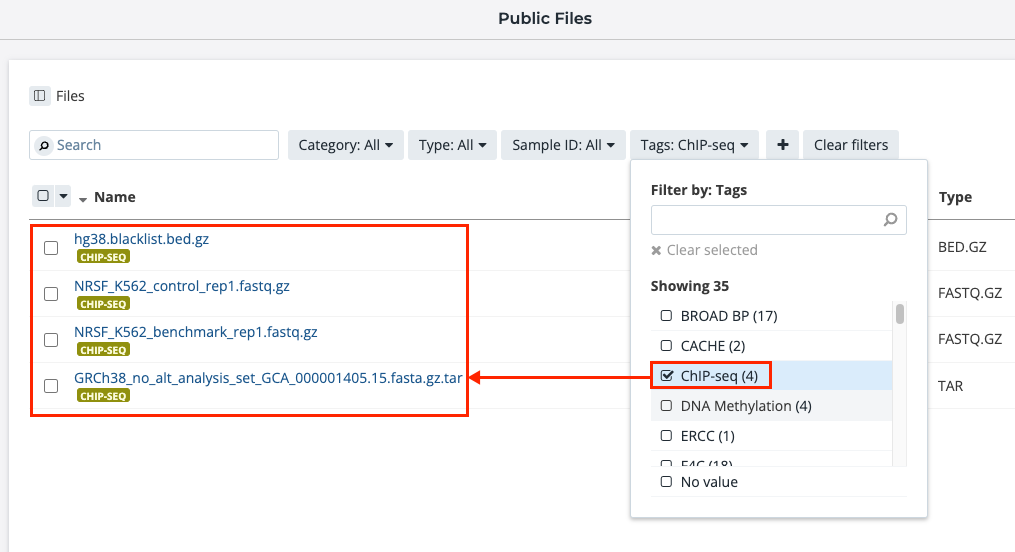
Use the search box above the menu to look for specific tags. Learn more about tagging files.
Updated over 1 year ago
