About the Payments page
Overview
On the Payments page, you can access information about billing.
Access Payments
To access billing information, click on your username in the top right hand corner and select Payments.
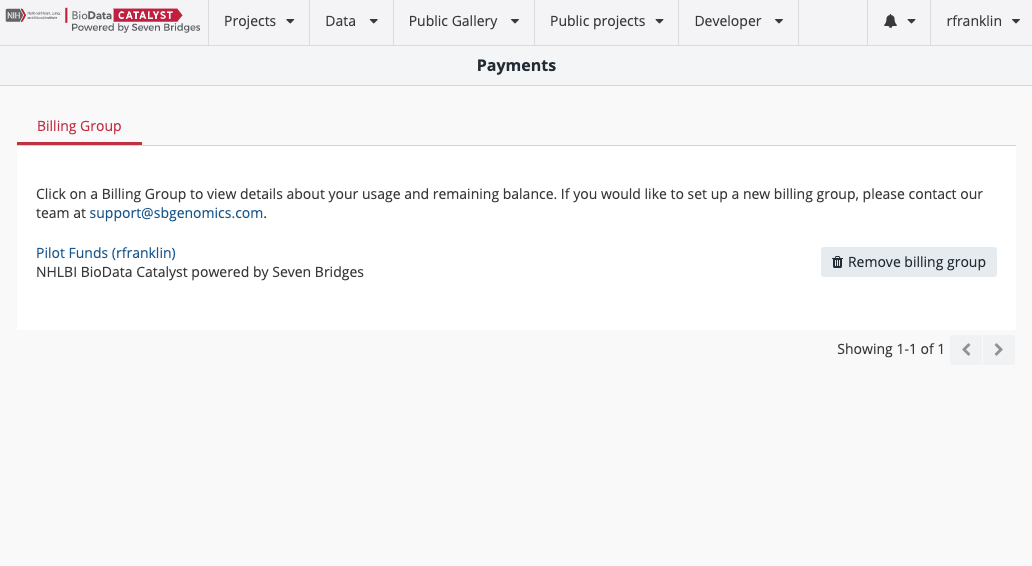
Billing group
Account Balance
To access your balance details, click the name of your billing group. You can see the following information:
- Info - basic billing group information, including the organization name, contact details, and address
- Account Balance - your current balance including information about invoices and payments
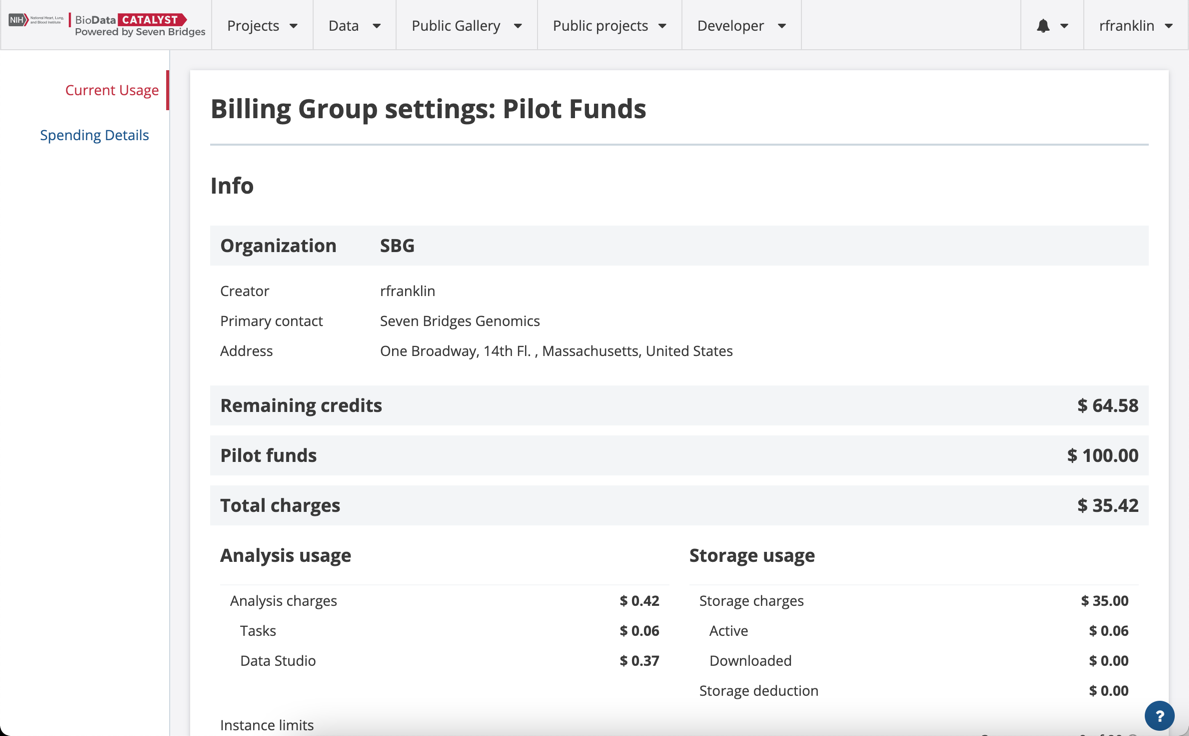
Billing group settings
Spending Details
To see a detailed breakdown of your computational and storage spendings, select Spending Details from the menu on the left. This will show you:
- A breakdown for the analysis and storage charges for your Pilot Funds
- A breakdown of the charges by project and task
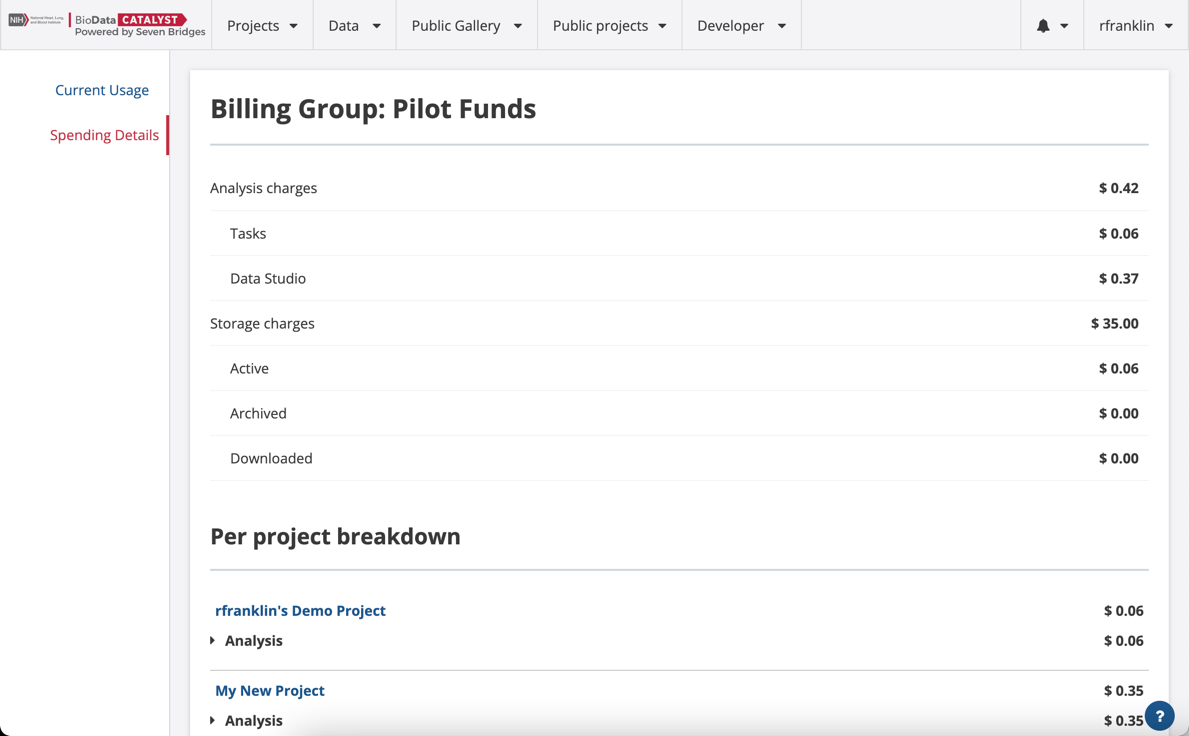
Spending details
The Spending Details page shows you the cost of each task run inside a project. The above screenshot displays the total cost of the Development project and the breakdown for each individual task.
Updated over 3 years ago
