Leave a group
To leave a group:
-
Click your username in the upper right corner.
-
Click User Groups.
-
Click the title of your group.
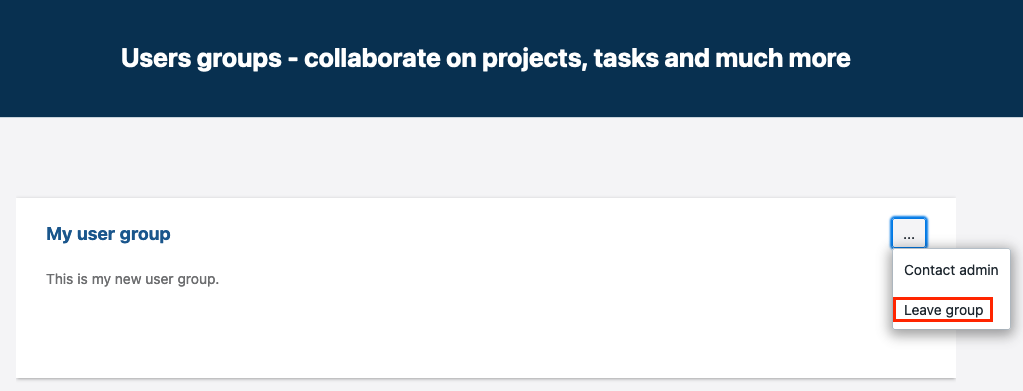
-
Click the ellipsis menu.
-
Click Leave group.
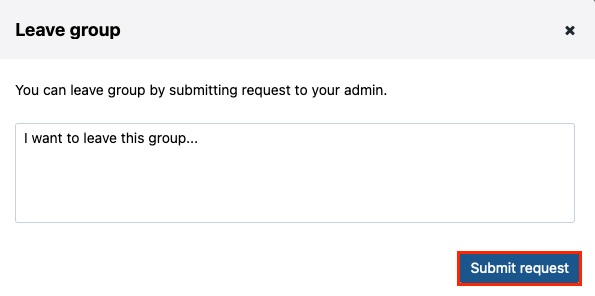
-
Enter the request for leaving the group/
-
Click Submit request.
At this point the Admin(s) of your group will receive your request to remove you from the group and can manually remove you.
Updated over 1 year ago
