Define the policy
Overview
Procedure
To define your policy:
-
Click Policy in the menu. The page for defining the policy is displayed.
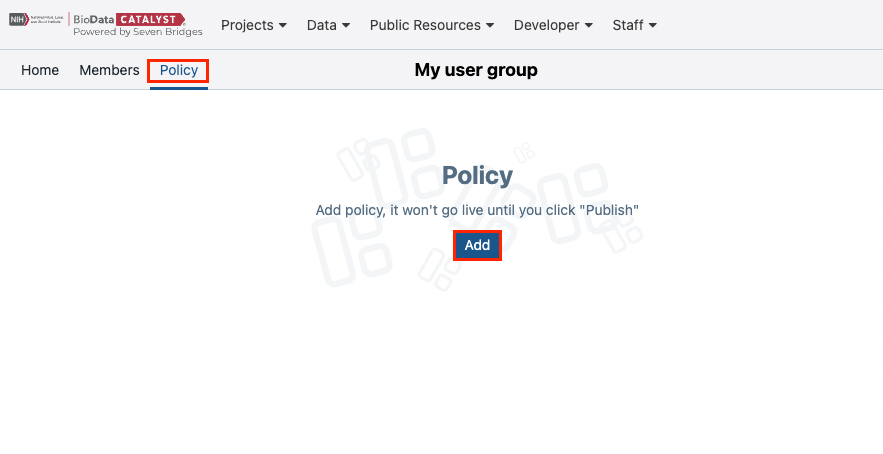
-
Click Add.
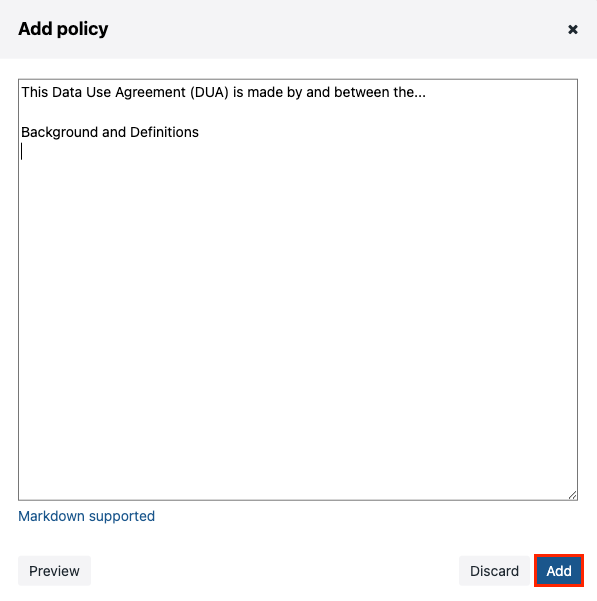
-
Enter the content for your policy. Markdown is supported.
-
Click Add. The preview for the policy is displayed.
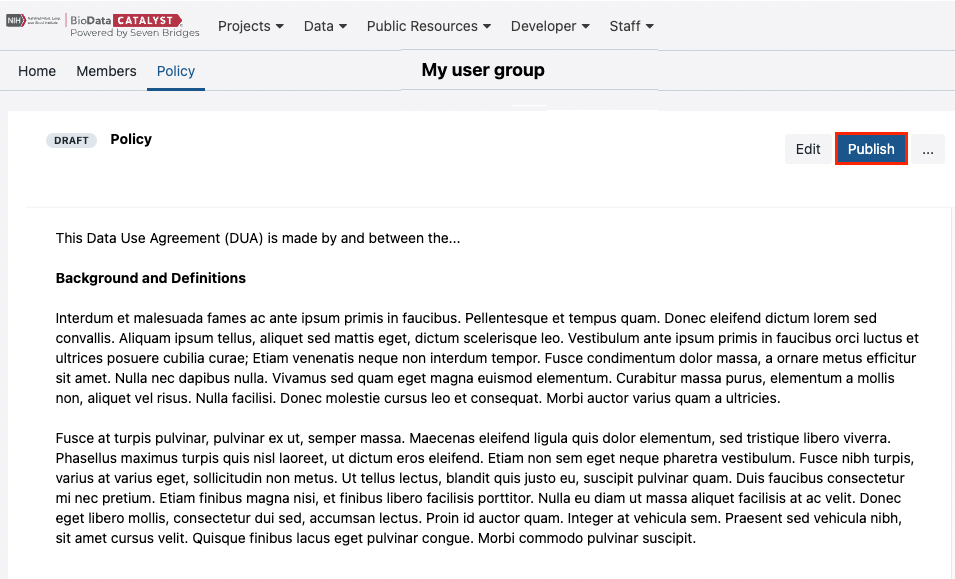
-
(Optional) Click Edit to further adjust your policy before publishing it.
-
Click Publish. The confirmation dialog is displayed.
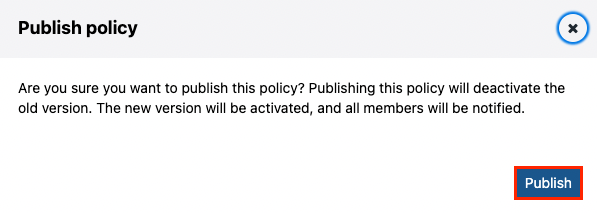
-
Click Publish and your policy is published and will be displayed to your users when they next log in.
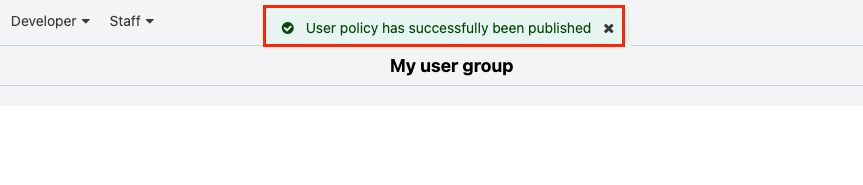
You can edit or delete your policy at any point, see:
Updated over 1 year ago
