Re-invite a member
To re-invite a member in case there was no response after you have invited them:
-
Click the title of your group.
-
Click Members.
-
Click the Invited members tab.
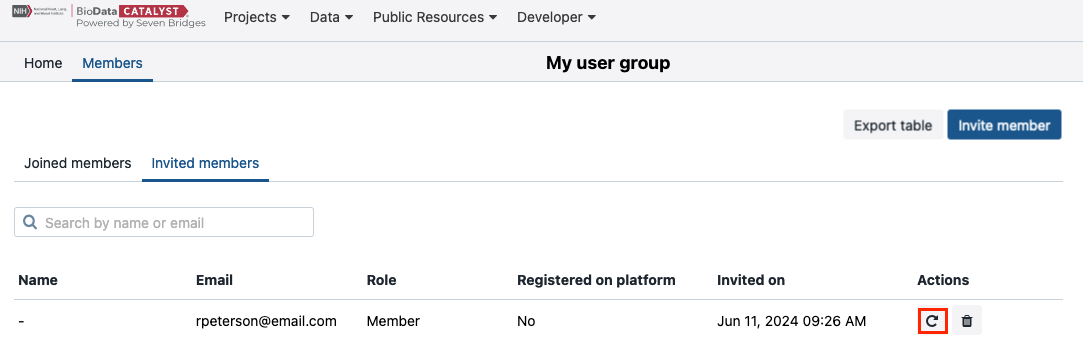
-
Click the refresh icon next to the member.
Once the invited member accepts your invitation, they will be listed under "Joined members".
Updated over 1 year ago
