App registration
Prerequisite
The prerequisite is having a registered account on the Platform. Read more about the procedure for creating an account.
Procedure
When you are ready to publish your app, you should submit a request to our Support team for releasing the app to our Platform and provide the following information:
- The app name
- Description
- Thumbnail image (size 160x160px) in JPEG format
- Recommended instance size (CPU and RAM)
- You may review the list of available AWS and GCP instances.
- Simple (init-shiny) shell script containing the command for running the application copied from the Dockerfile for review
- Dockerfile to review
- Built docker image that is pushed to developer’s docker image repository and made public or if built via Custom Environment, name of the Custom environment created
- How should it be shared – with specific users, teams, or the entire user base.
Network restriction information
When deploying R Shiny apps on the Seven Bridges Platform, it is important to be aware of the network access settings in the Platform project that contains your app. These settings determine whether your app can communicate with external network hosts, which can affect its functionality, especially if it needs to upload or download files, contact a licensing server, or install additional libraries.
Network access control allows you to define a more restrictive network access policy per project, thus ensuring high security and compliance standards in the execution environment. As a project administrator, you can define network access permissions for project executions during project creation or afterwards (via the visual interface, or via the API).
There are two available settings:
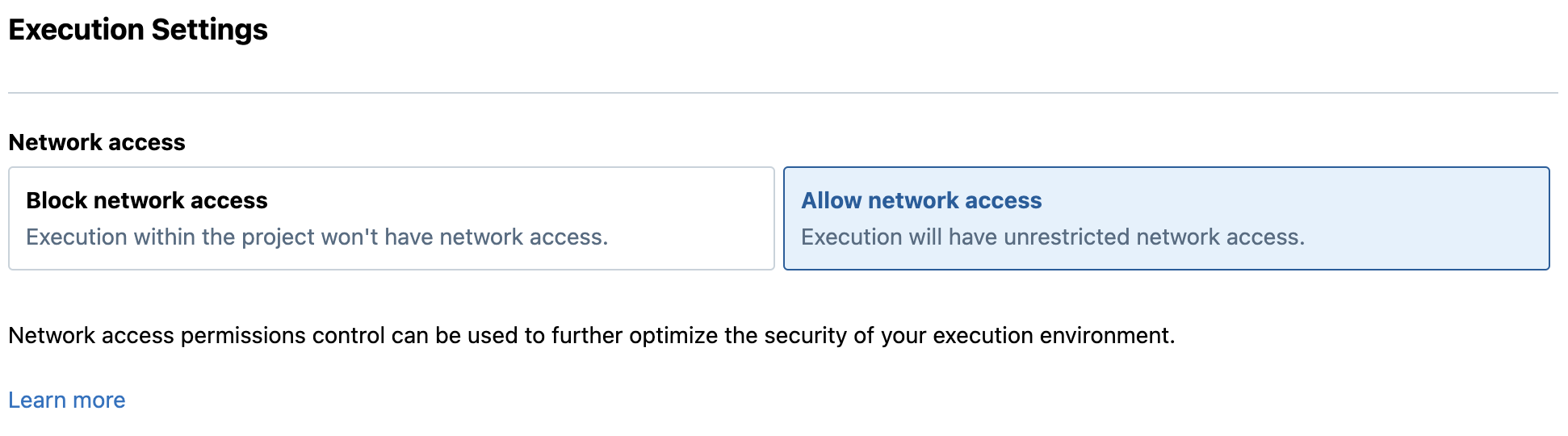
- Block Network Access: By default, new projects are created with network access blocked. This means that your app will be isolated from the internet, and any attempts to connect to external network hosts will be denied. This includes operations such as file uploads or downloads from external sources, interactions with licensing servers, and accessing external libraries.
- Allow Network Access: If the project network access setting is configured to allow network traffic, the app can freely communicate with external network hosts without any restrictions. The existing projects created before this feature was introduced may have unrestricted network access unless changed manually by a project administrator.
Important Considerations
If your application requires communication with external hosts or URLs, ensure that the project has network access enabled – inform the users to run the application from a project where network access has been previously granted. Otherwise, the application may not be able to perform the necessary actions.
For cases where certain external hosts or URLs need to be accessible despite network restrictions, you should state this in your request for our Support team and have these addresses whitelisted. The request will be reviewed to assess whether the external hosts or URLs can be permitted.
Please ensure that your app network access requirements are clearly communicated to users, advising them to adjust their network access as needed in their Platform projects. If you have specific connectivity needs, consult with our Support team to ensure that these requirements are met.
Updated over 1 year ago
