Manage billing group members
Overview
The BioData Catalyst powered by Seven Bridges allows you to manage members of your billing group. To set up a new billing group, contact our Support Team.
Prerequsite
Only owners and admins of the billing group can manage the group members.
Procedure
To start managing your billing group members:
- Click on your username in the top right hand corner and select Payments.
- Click Group members in the menu in the upper left corner.
- The "Group members" page is displayed.
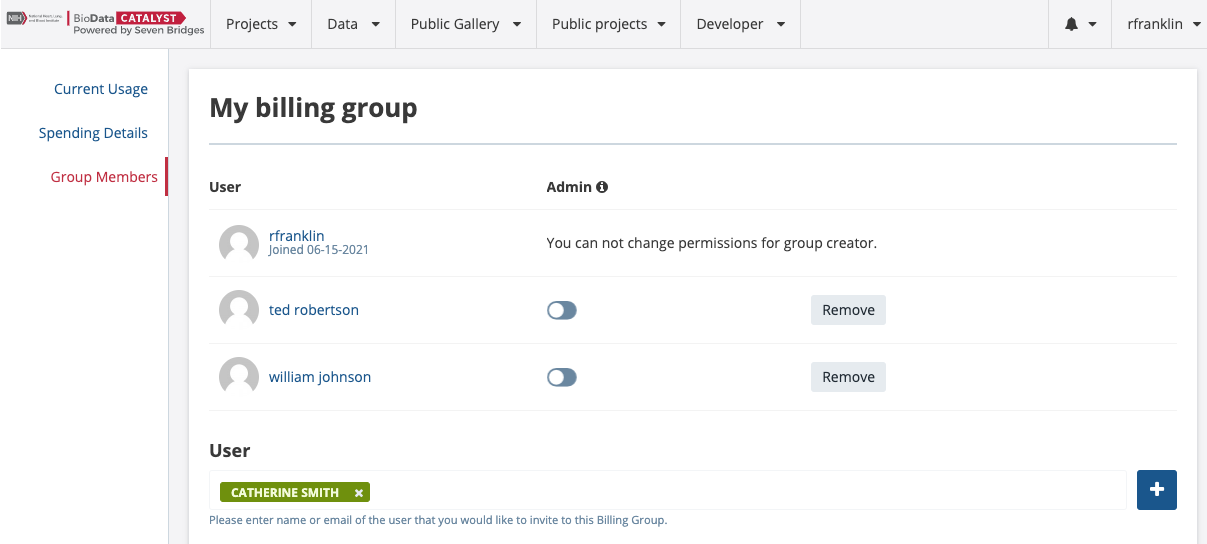
Add a new billing group member
To add a new billing group member, start typing either the name or the email address of the existing Platform user within the User field (see the screenshot above) and click the + button. The new billing group member is now added.
Remove a billing group member
To remove a billing group member, click Remove next to the name of the member (see the screenshot above). The billing group member is now removed.
Promote a group member into an admin
To promote a billing group member into an admin and allow them to manage other members, click the toggle next to their name. The billing group member is now promoted into an admin.
Click the same toggle to demote an admin back to a regular member.
Updated over 4 years ago
