Access via the visual interface
BioData Catalyst powered by Seven Bridges is designed to help investigators store, share, access, and compute on digital objects generated from biomedical research and perform novel scientific research including hypothesis generation, discovery, and validation.
To help you with your research, we have built both a visual interface and the API. To access these resources, sign up for an account.
The Platform has a user-friendly graphical interface to facilitate your interaction with the platform. The visual interface enables you to visualize data, filter it with our smart query mechanism, and execute analyses.
You can build custom analysis workflows, change tool parameters, and keep track of workflow versions using the workflow editor.
You can view all task details, including input files, workflow specifications, and output files on the task page. You can also visualize the results of your analysis using the integrated genome browser.
Main Dashboard
The main dashboard is the first page you see when you log into the BioData Catalyst powered by Seven Bridges. It provides information about your projects, your tasks, apps, and data.
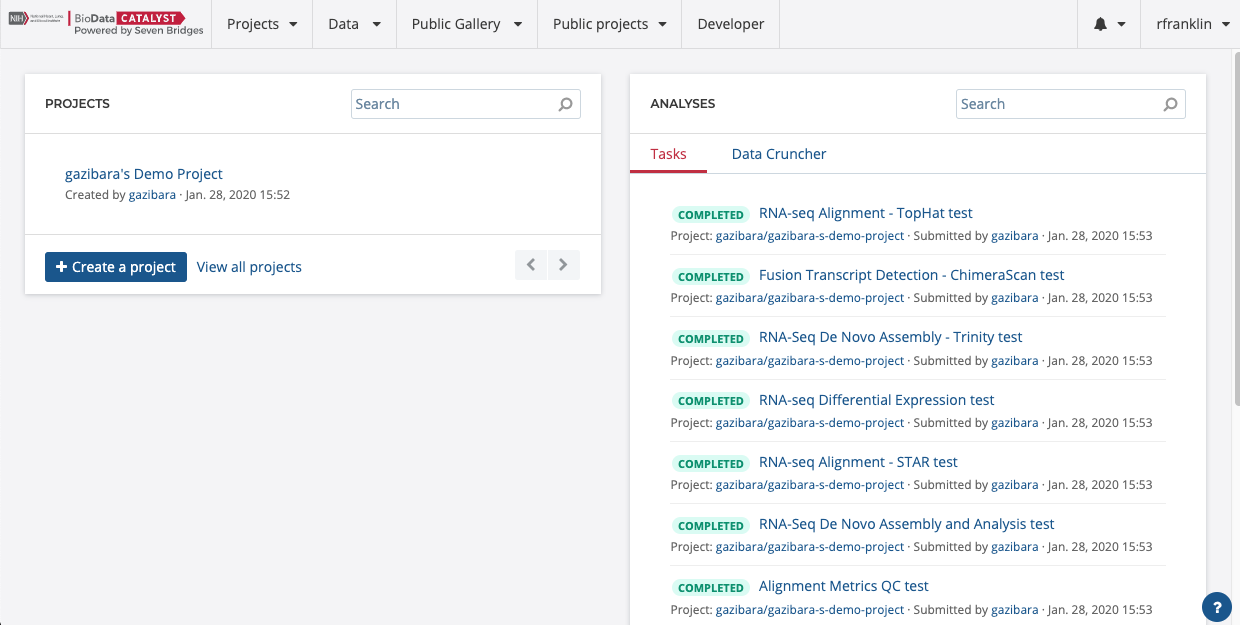
The Main Dashboard
Manage your projects
You can view recent projects and create new projects with the top left Projects panel. To access a recent project, click the project name. To create a new project, click + Create a project on the bottom left of the panel. For more information on creating a project, see here.
To view all your projects...
you can also navigate to Projects on the navigation bar on the main dashboard.
Explore public apps
To access open source bioinformatics on the BioData Catalyst powered by Seven Bridges, click Public Resources in the top navigation bar and then Workflow and Tools. Within a project public applications can also be accessed by clicking on Apps in the top panel, then the + Add apps button on the top right-hand side, and selecting Public apps.
Track your tasks
You can view the progress of recently executed analyses in the bottom right Tasks panel. You can also reach tasks in individual projects.
Contextual help
Click on the help icon (symbolized with a question mark) on the bottom right from any page for contextual links to the Knowledge Center.
Updated 2 months ago
