Edit metadata using the visual interface
There are several ways you can edit metadata on the Platform:
- Using the file browser - see below.
- Using the file details page - see below.
- By using the file manifest - see Export metadata to a manifest and Edit metadata with a manifest.
Edit metadata using the file browser
To edit metadata associated with a file from within the files details page:
- Open the project that contains the file you want to edit.
- Click the Files tab.
- Select a file.
- Click Metadata and choose "Update values". The "Edit Metadata" popup is displayed.
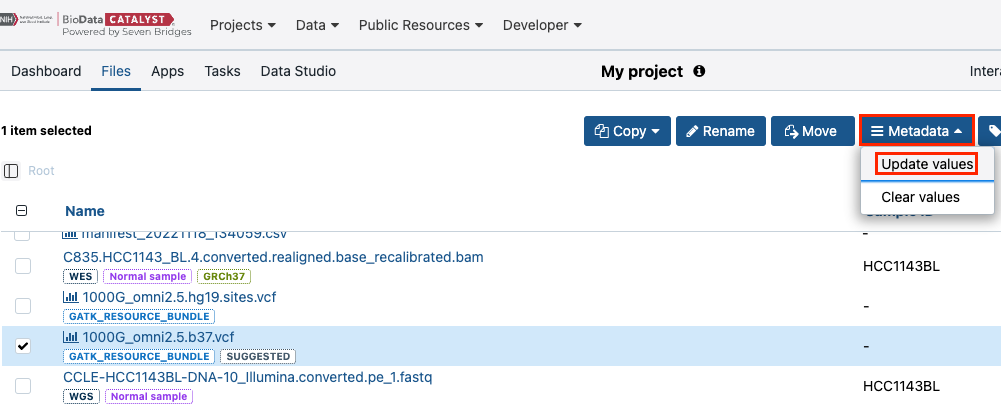
- Edit metadata and click Save.
Updated over 1 year ago
