Explore app details
Public apps are documented on the CGC so that you can explore them in detail before using them for your analysis. To explore a public app, click on its name in the search results.
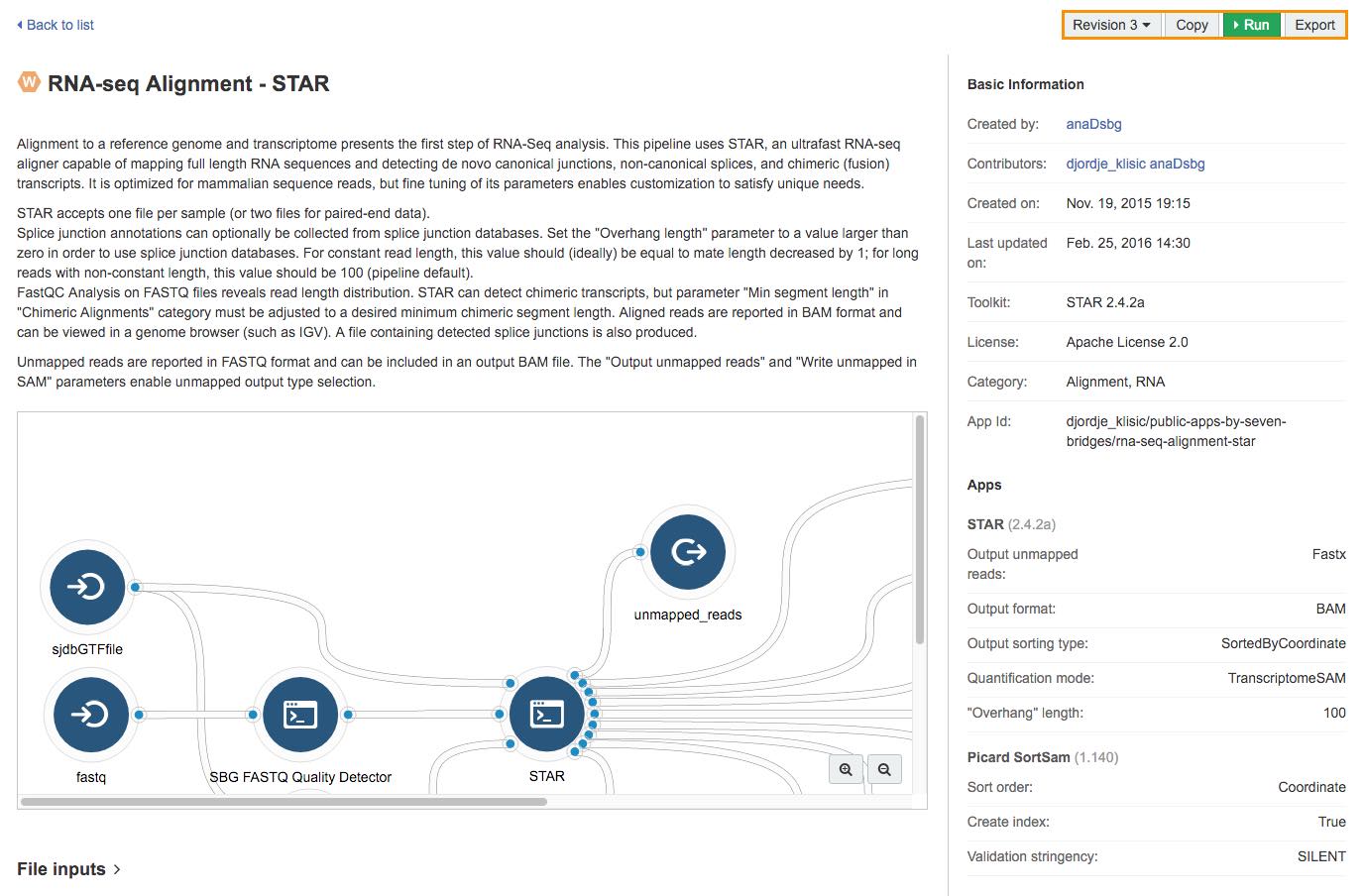
On this page you can find the following information:
- The creator of the app as well as date of creation.
- A graphical representation of the workflow displaying the tools, input and output files which make it up. The input and output nodes are represented by arrows. Tools are represented by circular nodes surrounded by input and output ports.
- Basic information on application area, sequencing platforms, and species.
- A description of the workflow, including information on methods, inputs, tools and suggested parameter settings, outputs, additional suggestions, and references.
Here you can:
- Choose the version you'd like to use by clicking Revision in the top right corner. Learn more about app revisions.
- Click Run to execute an analysis using the app without making any changes to it.
- Copy the app to your project. All public apps are editable. However, before you can edit a public app (tool or workflow), you have to copy it to a project. This preserves the integrity of the public app for all users.
This app page provides information to help you decide whether or not you want to use this app in your project. You cannot edit an app in this space.
Updated less than a minute ago
