Copy public apps to a project
All public apps are editable. However, before you can edit a public app, you have to copy it to a project. This step preserves the integrity of public apps for all users.
To copy a public app:
- Click Public Apps in the top navigation bar.
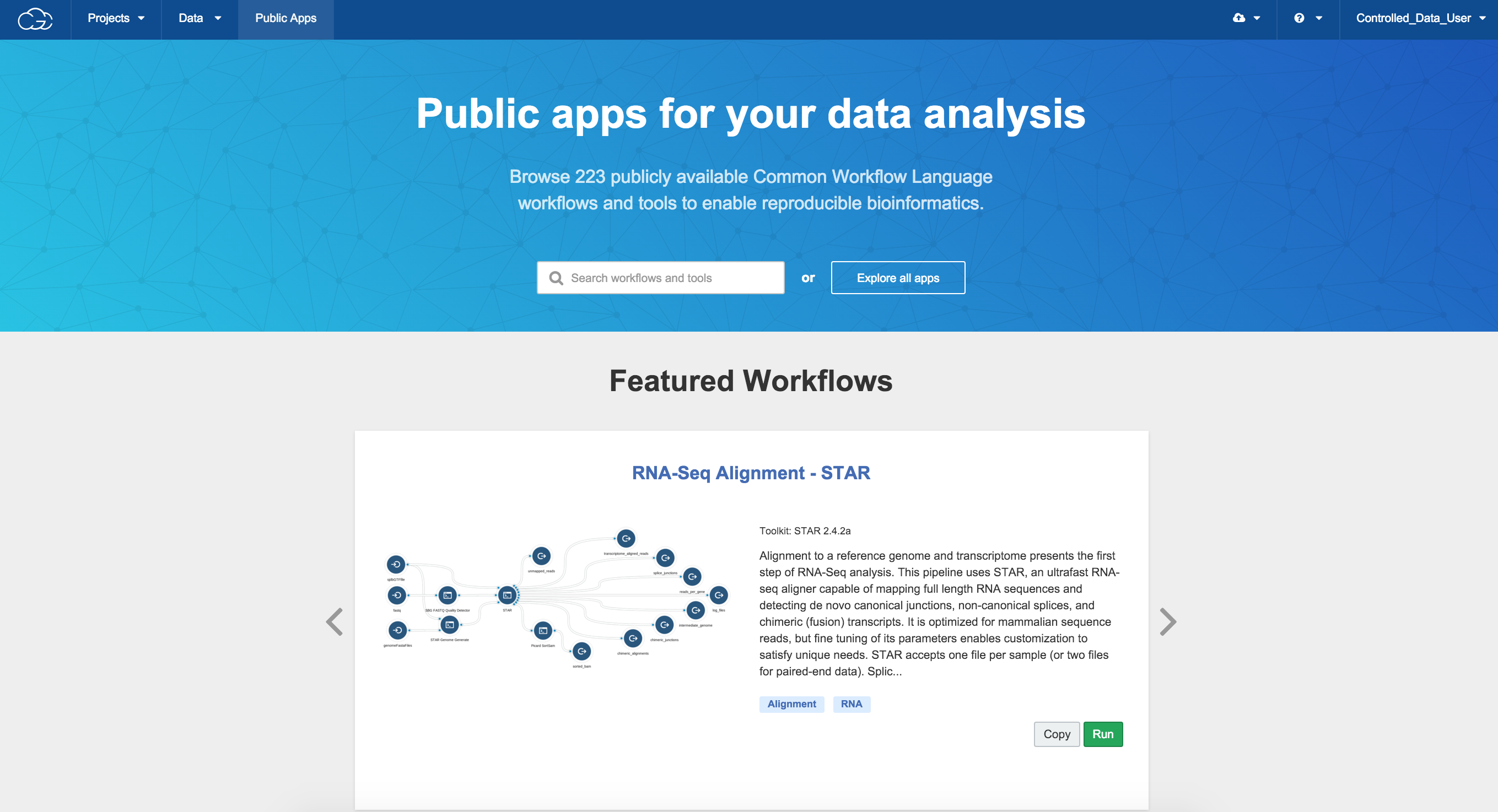
-
Search for the app of interest.
-
To copy the app, click Copy.
-
Choose the project you want to copy the app to, and click Copy.
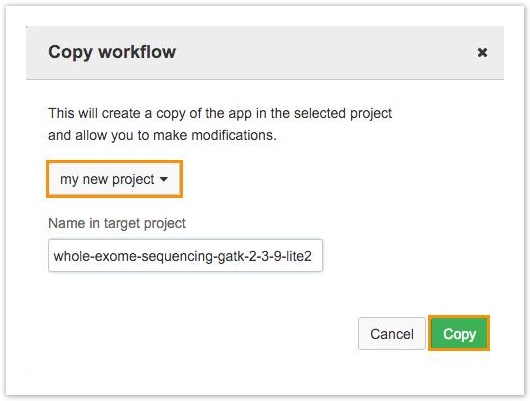
The selected public app is now copied into your target project.
Updated less than a minute ago
