Data Browser query: start from scratch
QUERY DATASETS > About the Data Browser > Data Browser query: start from scratch
On this page:
Overview
Build your own queries from scratch using the metadata associated with each dataset. Metadata consists of properties, which describe each dataset’s entities, and their values. Entities are particular resources with UUIDs, such as files, cases, samples, and cell lines. Learn more about metadata for datasets.
Learn about the parts of a query. Then, walk through an example demonstrating how to build query from scratch.
Objective
This query will find RNA Seq data from the brain of female patients ages 50 to 59.
Procedure
- Click Resources in the top navigation bar and select Datasets.
- Click Explore selected below GTEx .
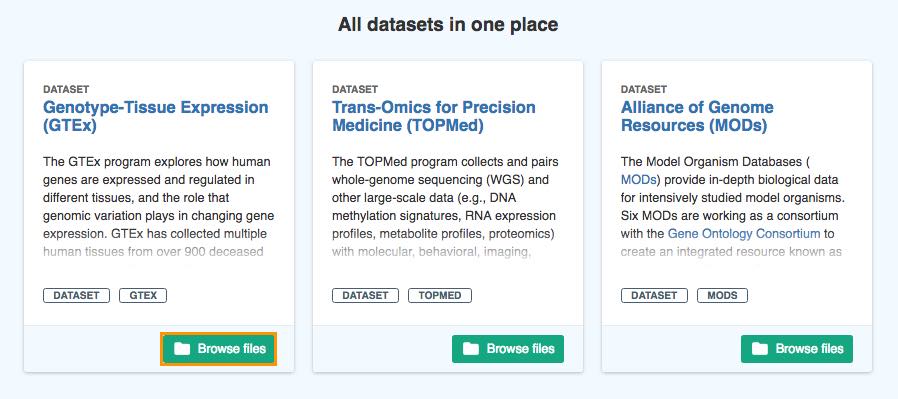
- The Data Browser is displayed. Select the Subject entity, as shown below.
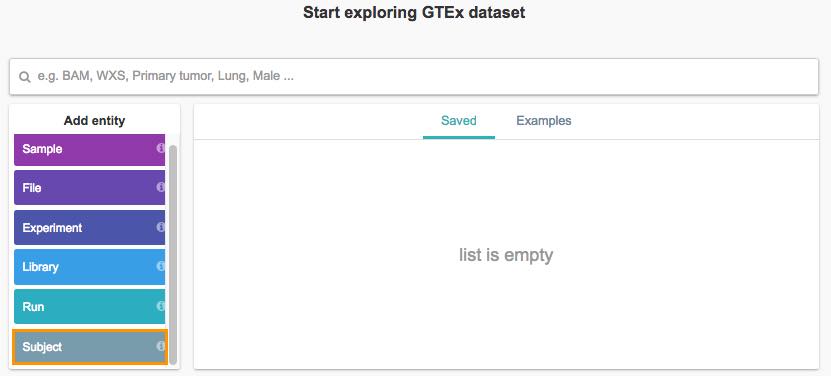
- Click Add property.
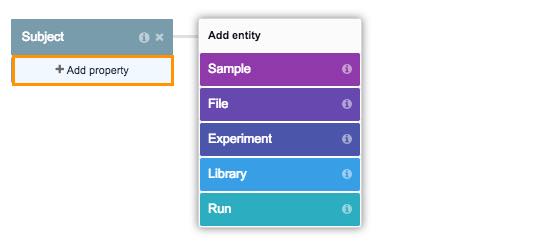
- Select 50-59 and click Add property again.
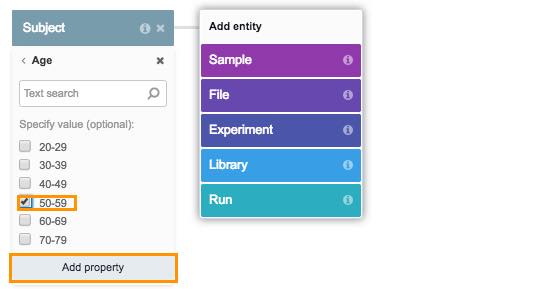
- Next, click Add property to specify gender.
- Click Gender and select female.
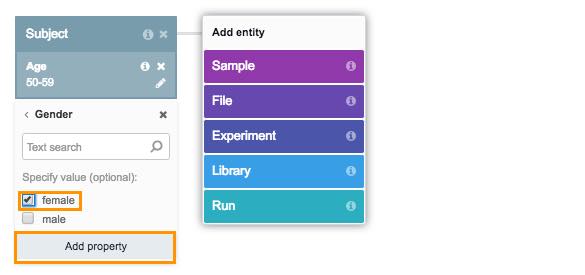
- (Optional) Click the refresh icon above the results table to see the number of results with matching criteria.
- Click the Sample entity to find a sample for the subject.
- Click Histological type.
- Select Brain tissue.
- Click Add property.
- Since the sample has a file, click the File entity.
- Click Add property and select Molecular data type
- Choose RNA Seq (NGS) and click Add property again.
- Click the refresh icon and you will see that there are 22 files that match the specified criteria.
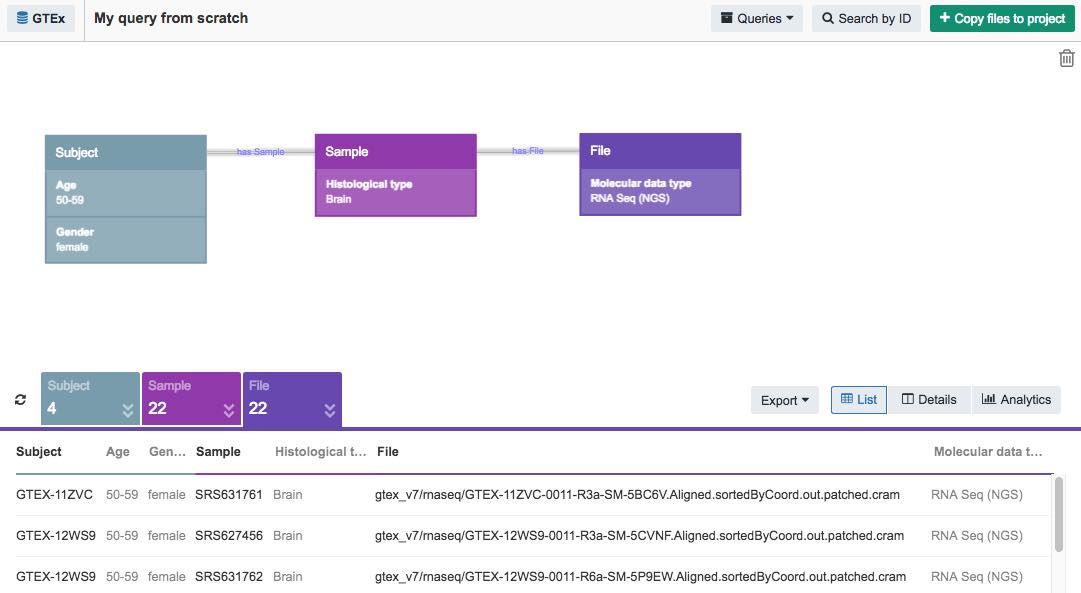
Now that you have filtered for your desired data, you may import these files into your project for further analysis. Read more about accessing data from the Data Browser.
To save this query, click Save from the Queries drop-down menu on the top of the canvas.
That's it! You've successfully built a query from scratch and found RNA Seq data from the brain of female patients ages 50 to 59.
Updated about 5 years ago
