Data Browser query: start from an example query
QUERY DATASETS >About the Data Browser > Data Browser query: start from an example query
On this page:
Overview
The Data Browser contains example queries built by the Seven Bridges bioinformatics team. Use example queries as an introduction to the Data Browser or as a starting point for your own query.
Access example queries
In the Data Browser, choose Open examples from the Queries drop-down menu in the upper right corner.
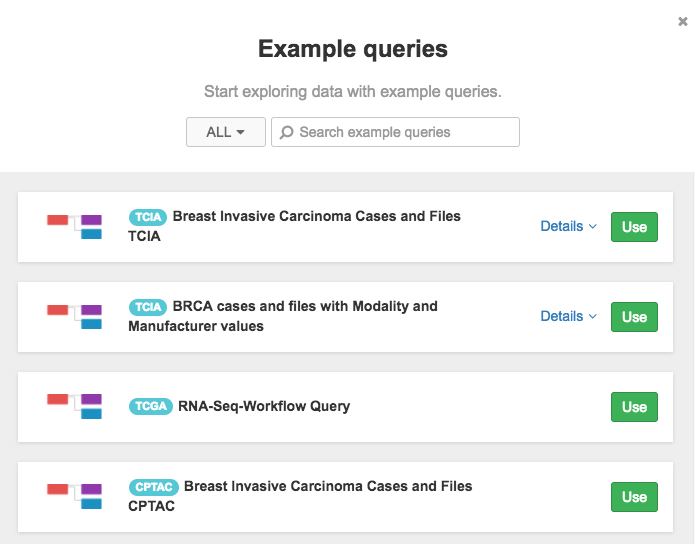
Search
Use the search box in the Open examples window (shown above) to search for specific queries by name.
Switch dataset
Queries are sorted by dataset. Scroll through the default list of all saved queries, or select a specific dataset name from the drop-down menu to the left of the search box to view only the saved queries for that dataset.
Open saved query
To open a saved query on the Data Browser canvas, click Use to the right of its name.
Updated about 5 years ago
